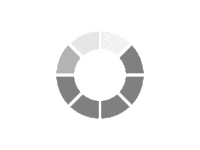
How do I register my headphones for warranty?
Click Register my Aftershokz in the website menu and fill in the form
If your product was a gift, use the date you received them as your purchase date.
What can I use to charge my headphones?
AfterShokz headphones come with a micro USB charger. If you have misplaced your charger, please contact our Customer Happiness Team.
How do I charge my headphones?
You can charge your headphones with the provided micro USB charger. Insert the micro USB end into the micro USB charging port on the headphones, located beneath the protective flap, next to the volume+ button. Insert the standard USB end of the charger into a USB port on a computer, wall adapter, or other charger. Please ensure the charger does not exceed 5 volts. We do not recommend fast chargers.
The LED light on the headphones will be red if the headphones need charging, and blue when the headphones have fully charged. You can also check battery status by powering on your headphones and clicking volume+ or volume-. Audrey will say “Battery High,” “Battery Medium,” “Battery Low” or “Charge Me.”
Please allow ample time to air-dry your headphones prior to charging if they’ve collected moisture from rain or sweat. Charging the headphones while moisture still exists can cause damage to the headphones.
How long does it take to charge my headphones?
The AfterShokz Bluez 2S takes 1.5 - 2 hours to charge from 0 to 100 percent. They come out of the box at approximately 50 percent charged.
How do I turn my headphones on?
To turn your headphones on, press and hold the power button for 5-7 seconds. Audrey will say “Welcome to Bluez 2S.”
How do I turn off my headphones?
To turn your headphones off, press and hold the power button. You’ll hear a descending tone, signifying your headphones are off.
What is the tension band?
Bluez 2S comes with a tension band that can be attached at the back of the headphones to create a tighter fit. If you’ve lost your tension band, please contact our Customer Happiness Team.
Email required if you would like a response.